As the TCVC website keeper (I refuse to call myself a webmaster – I just Google stuff until I figure it out), I get asked certain questions a lot. Like, a lot a lot. I am finally taking some time to write down the FAQs for your reference. I’ll try to remember to update, if needed. So check out the information below!
Member Portal
I have lost count of the number of times someone has asked where a document may be found. The answer? The member portal!

Only TCVC members have access to the Member Portal. The additional content members have access to are “My Profile”, Club Documents, and the Members Online Brag Form.
My Profile – The section contains your username and the email associated with your TCVC member portal. You can update your email associated with your account. You can also update your password too.
Club Documents – This section is a direct link to the TCVC Box account. Box is an online cloud storage account to house all club documents. Officers, directors, chairpersons, and all club members should be storing all club documents in the Box account. This is where you can find minutes, previous newsletters, by-laws, and so much more. Depending on each person, you may just use this section to read minutes. Maybe, you upload/download some documents for a club event. This can all be done from the member portal. All officers and directors are given access to the account through Box. It can be a little slow – there is a lot of happening to make this happen – but it’s a great way to access so much information.
Online Brag form – This is a form for members to submit their brags for publication. While functional, until we have the vacant chair position filled, this is currently not utilized.
Club news – a link to access the website blog posts.
What's my User Name? | How to I Create an Account?
All members should have access to the member portal. But, depending on when you joined TCVC, your account may or may not have been automatically created. If you think you know your email address associated with your account, there is a “Forgot Password?” link on the login page. Select the link to send a email with a temporary password. Be sure to check your spam folders if you don’t see it in 15 minutes.
If you do not receive the email, I can already hear your next question. How do I create an account if I don’t have one? Head over to the Contact Us page and select the “Request Access to the Member Portal”
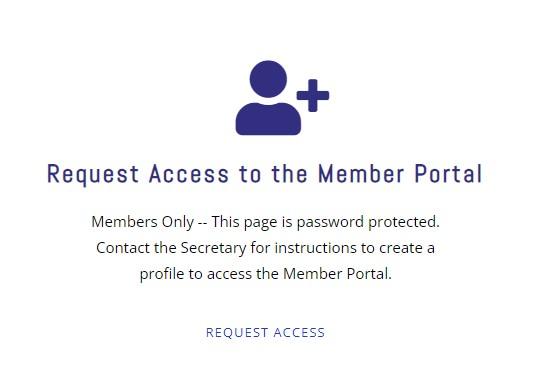
Note the instructions – please contact the secretary to get the password to access the page.
I don't know when we have events/meetings...
Yes, I do get this question frequently enough that it’s in the FAQs …
All of our events are on the website under the Events menu. Or you can go directly to https://tcvc.org/events/. The most recent website refresh was done with making information easier to find.
Also, you can subscribe to our calendar! What does that mean? At the bottom of the event page is a Subscribe to Calendar button. Click it to add our calendar to your device of choice. Events will automatically be added to your calendar. Any updates will also appear automatically too! If you choose to remove it, you can do it from your calendar settings. Now you can always know when our next event will be held.

What is Linktree?
In a nutshell, Linktree allows you to create a personalized and customizable page that houses all the important links that you want to share with your audience. Some of our event committees can be curating content very quickly in a short time, so a TCVC Linktree was created. This allows a “one-stop shop” for our event chairs to post links and share via social media. All of this can be done with out coding/modifying the website. If you need access for your next event, contact us for more information. The link to the TCVC Linktree is in the website menu or the direct link is https://linktr.ee/tcvizslaclub.
Find Something Broken?
Like all members, your website keepers are volunteers. We do not constantly monitor the website. And despite our best efforts, things will break. If you come across something that looks like it’s not working, please contact Jesi and Missy. Depending on the urgency of the request, we will look into updating when we are able.
